How To Install Flash Player In Android Mobile In Urdu
Flash Player For Android MobilesHow To Install Flash Player In Android Mobile In Urdu
Today In This Urdu Picture Tutorial You Will Learn That How You Can Install Flash Player In Your Android Mobile Phones In Urdu Tutorial.
So, Follow This Tutorial If You Want A Flash Player For Your Android Smart Phone.
Using This Software You Can Watch Videos, Live Streaming Listen Audios Or Anything You Can Do Online Any Flash Content You Can Access Using This Software.
Using This Software You Can Watch Videos, Live Streaming Listen Audios Or Anything You Can Do Online Any Flash Content You Can Access Using This Software.
 |
| Flash Player For Your Android Mobile Urdu |
Follow This Urdu Tutorial
آج جس موضوع پر میں آرٹیکل ترتیب دے رہا ہوں شائد مجھے بہت پہلے کرنا چاہیے تھا۔
ہم میں سے اکثر اپنے انڈرائیڈ فون میں لائیو ویڈیو وغیرہ سے لطف اندوز ہوتے ہونگے،اور میری طرح ویڈیو گیمز کے شوقین فلیش بیسڈ گیمز بھی کھیلنا چاہتے ہونگے
ان سب کے لئے آپکو بخوبی معلوم ہوگا کہ فلیش پلئیر کی ضرورت ہوتی ہے۔
پہلے پہل انڈرائیڈ میں مارکیٹ سے فلیش پلئیر باآسانی دستیاب تھا جہاں سے صارفین آسانی سے استفادہ کر سکتے تھے۔لیکن پھر فلیش بیسڈ سائٹس کا ایچ ٹی ایم ایل پر اپگریڈ ہونا اور آئیندہ تمام سیٹس کا ایچ ٹی ایم ایل سپورٹ کرنے کی وجہ سے فلیش پلئیر کی مقبولیت میں خاطر خواہ کمی آئی،سو آج سے کوئی ڈیڑی سال قبل ایڈوب نے انڈرائیڈ فلیش پلئیر کو مارکیٹ سے ریموو کر دیا تھا۔اب اکثر سیٹس میں بلٹ ان فلیش پلئیر ہوتا ہے
لیکن ہمارے ہاں قصہ مختلف ہے،ہمارے ملک میں زیادہ تر ایسے ڈیوائس ہیں جن میں بلٹ ان فلیش پلئیر نہیں۔اور ساتھ ہی ساتھ سائٹس کا حال آپ کے سامنے ہے،جن میں بہت عرصہ تک ایچ ٹی ایم ایل پر اپگریڈ ہو پانا ممکن نہیں
لہذا ہم جیسوں کو فلیش پلئیر کی سہولت ناگزیر ہے۔
اب چونکہ مارکیٹ میں تو ایویلبل نہیں سو اکثر صارفین یہی سمجھتے ہیں کہ انڈرائیڈ میں فلیش پلئیر انسٹال نہیں ہو سکتا
لیکن ایسا نہیں ہے
اگرچہ ایڈوب نے مارکیٹ سے فلیش پلئر ریموو کر دیا تھا پر انکی سپورٹ سنٹر پرفلیش پلئیر ابھی بھی ایویلبل ہے۔جہاں سے آپ اپنے سیٹ کے مطابق فلیش پلئیر ڈاونلوڈ اور انسٹال کر سکتے ہیں
اس آرٹیکل میں آپکو یہی بتایا جائے گا کہ ایسا کیسے ممکن ہے
سٹیپ بائی سٹیپ ٹیوٹورئیل
اسکی انسٹالیشن سے پہلے ایک سٹیپ لازم ہے
آپکو کرنا یہ ہے اپنے انڈرائیڈ فون میں سیٹنگز میں جا کر ان نون انسٹالیشن کو سلیکٹ کرنا ہے تاکہ آپ نان مارکیٹ ایپس کی انسٹالیشن کو ممکن بنا سکیں
یہاں تک کرنے کے بعد آپ نے آپ کے سیٹ سے مطابقت رکھنے والا فلیش پلئیر ڈانلوڈ کرنا ہے
آئس کریم سینڈوچ (4.0) اور جیلی بین (4.1) صارفین اپنا فلیش پلئیر یہاں سے ڈاونلوڈ کریں
جنجر بریڈ (2.3) اور ہنی کومب (3.0) صارفین اپنا فلیش پلیر یہاں سے ڈاونلوڈ کریں
اس کے علاوہ آپ اپنی مرضی کا ورژن بھی ڈاونلوڈ کر سکتے ہیں۔ یہ لنک وزٹ کیجئے
ڈاونلوڈ کرنے کے بعد اسے اوپن یعنی کہ انسٹال کریں
انسٹالیشن کمپلیٹ ہونے پر اگر آپکو ایسا آپشن دیکھنے کو ملے تو آپ نے کامیابی سے فلیش پلئیر انسٹال کر لیا ہے
مزید کسی اضافی سٹنگز کی کوئی ضرورت نہیں،اب بس اپنی پسندیدہ سائٹس وزٹ کریں اور فلیش کونٹینٹ سے لطف اُٹھائیں
٭٭یہاں پر ایک بات اور قابل ذکر ہے کہ انڈرائیڈ میں اگر آپ فلیش کونٹینٹ دیکھنا چاپتے ہیں تو اس کے لئے آپکو گوگل کروم کو چھوڑنا ہوگا۔گوگل کروم انڈرائیڈ میں فلیش پلئیر کو سپورٹ نہیں کرتا۔آپ موزیلا فائر فاکس ،ڈولفن براوزر یا ڈیفالٹ(موبائیل سفاری)براوزر سے فلیش پلئیر کونٹینٹ کو ایکسس کر سکتے ہیں
٭٭کیو وی جی اے اور جنجر بریڈ سے کم انڈرائیڈ ورژن میں اسکی انسٹالیشن ممکن نہیں
فلیش پلئیر کے بغیر فلیش کونٹینٹ
فلیش پلئیر انسٹال ہونے کی صورت میں
This Thread I've Copied From ITDunya
Thread Starter Ijaz Farooq
.png)








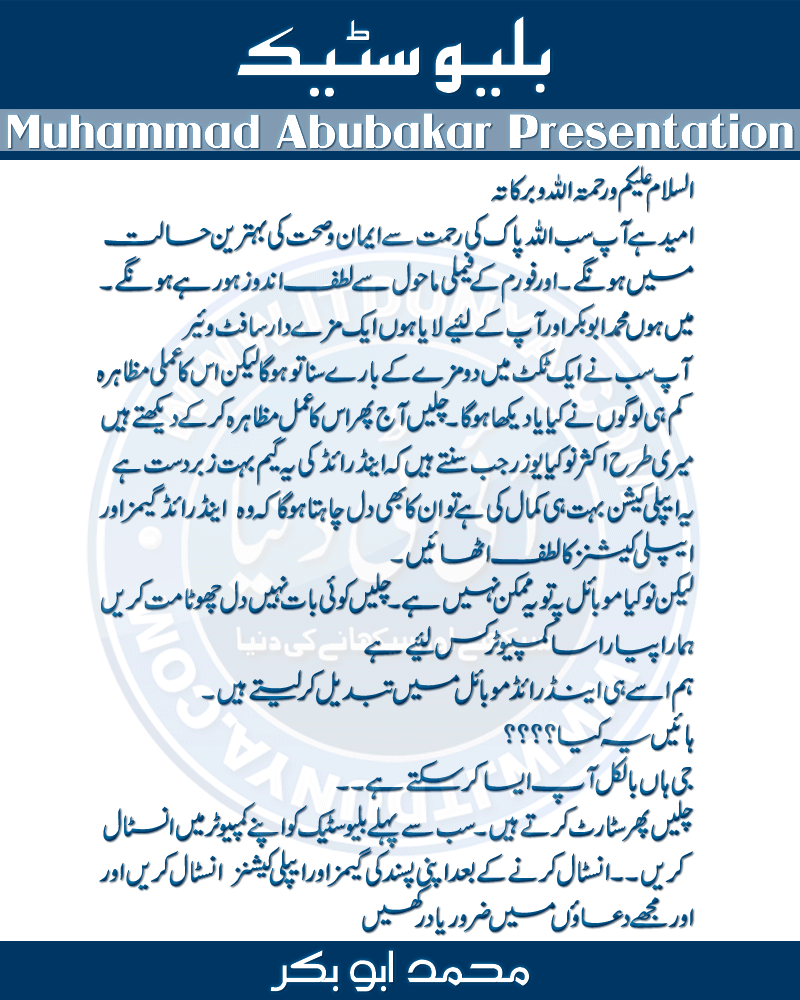
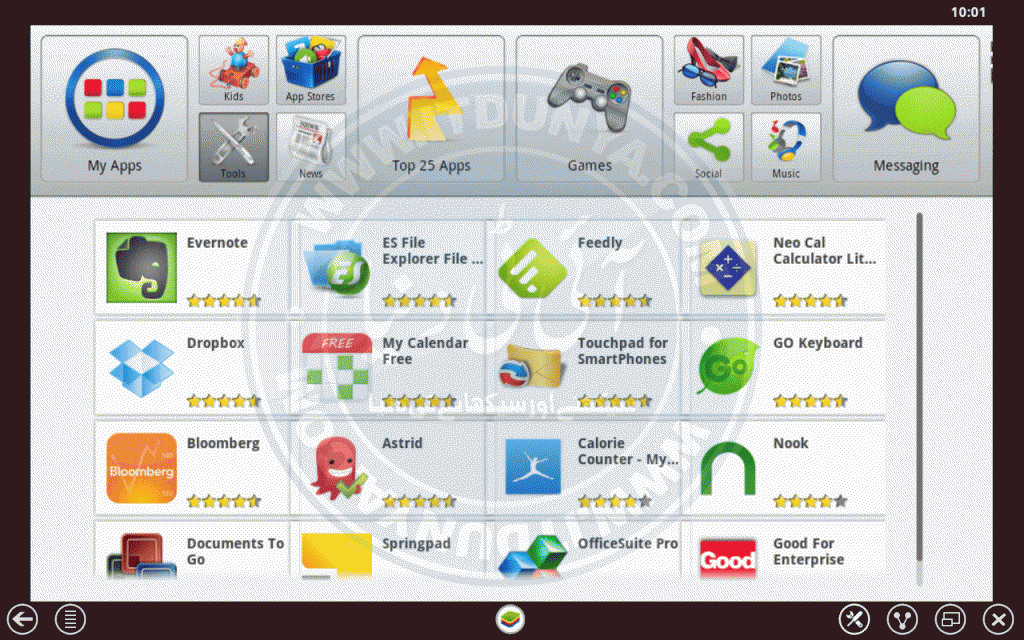
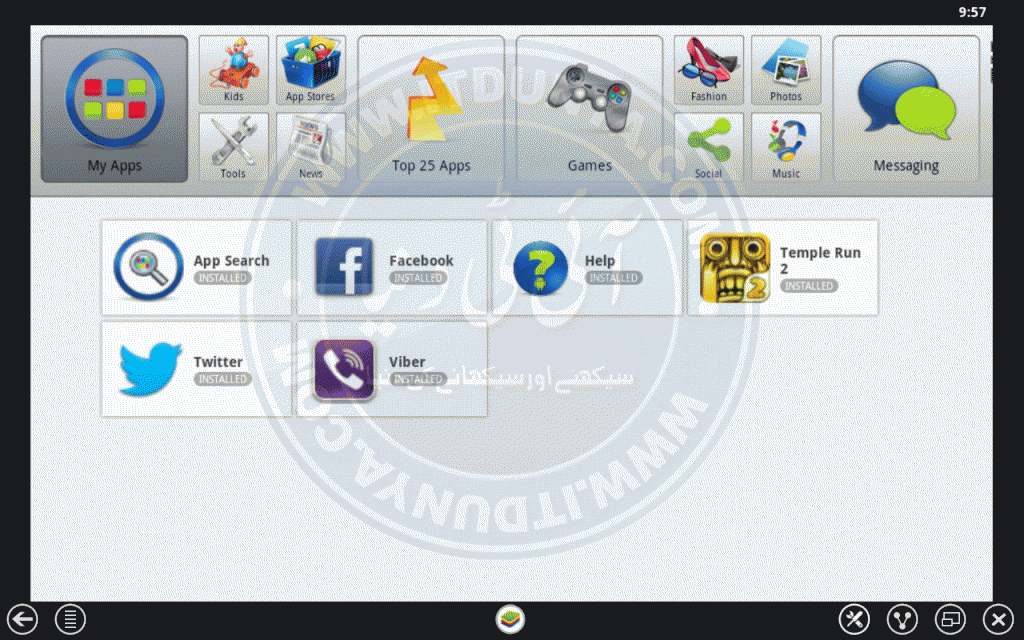
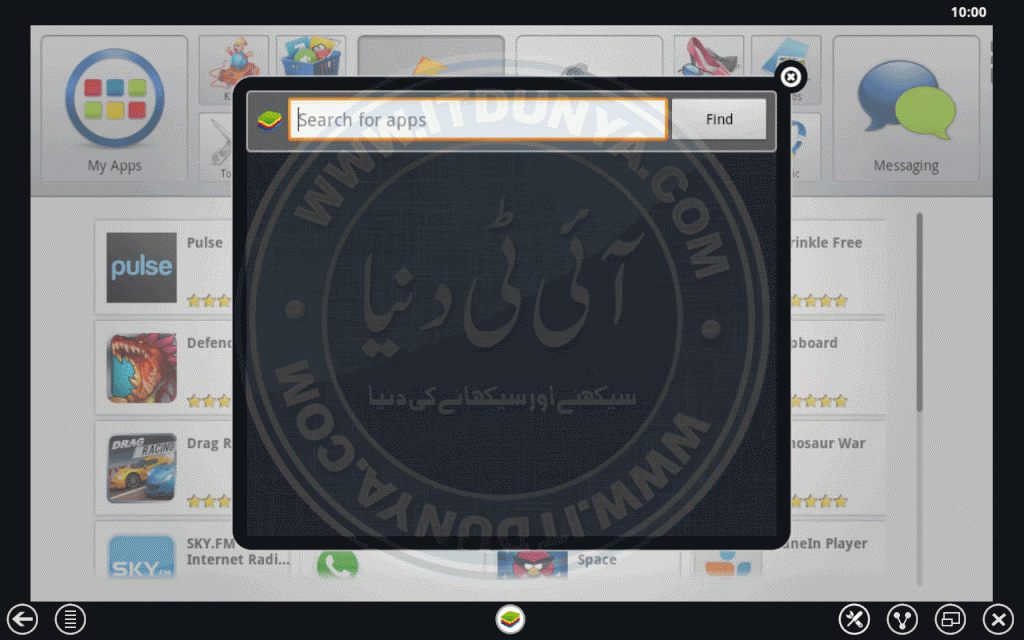
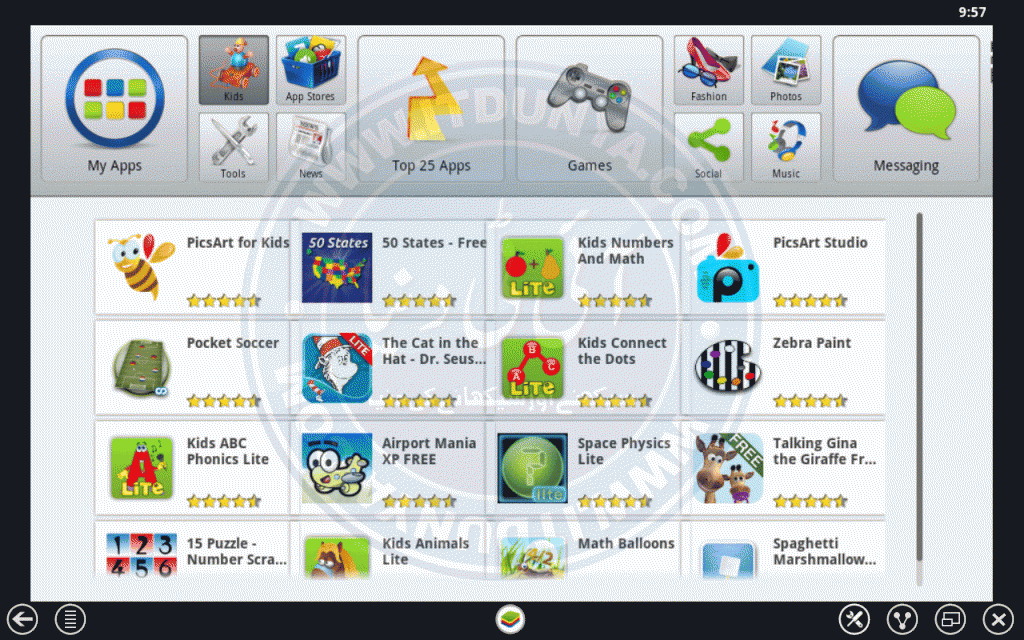













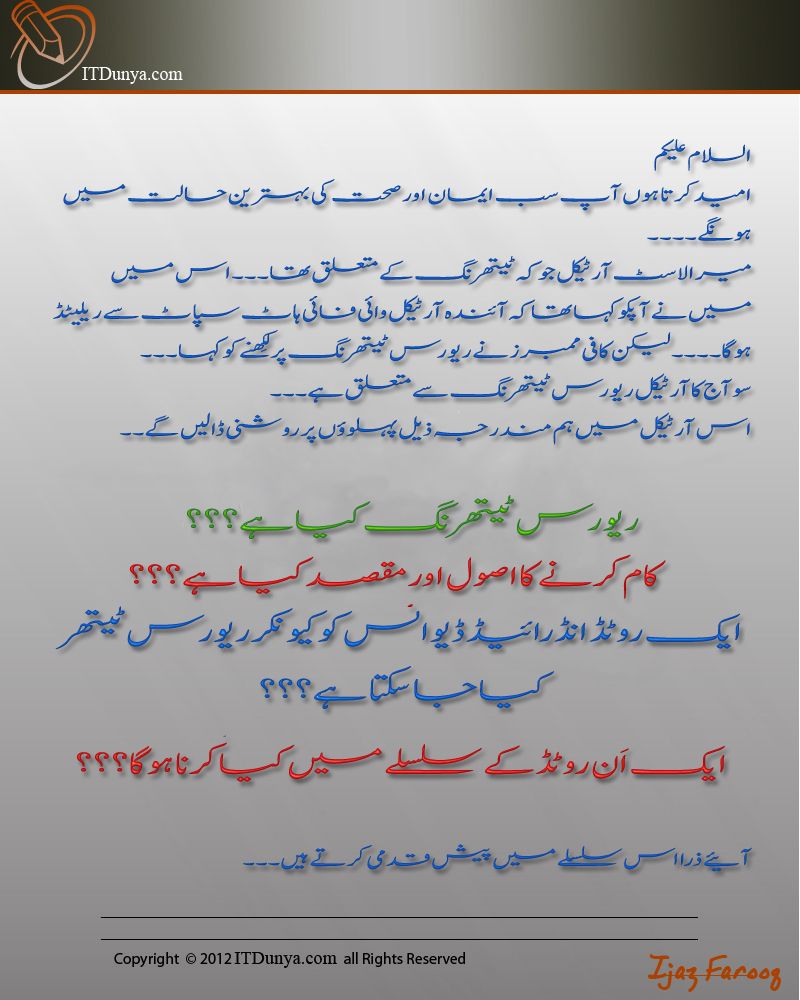
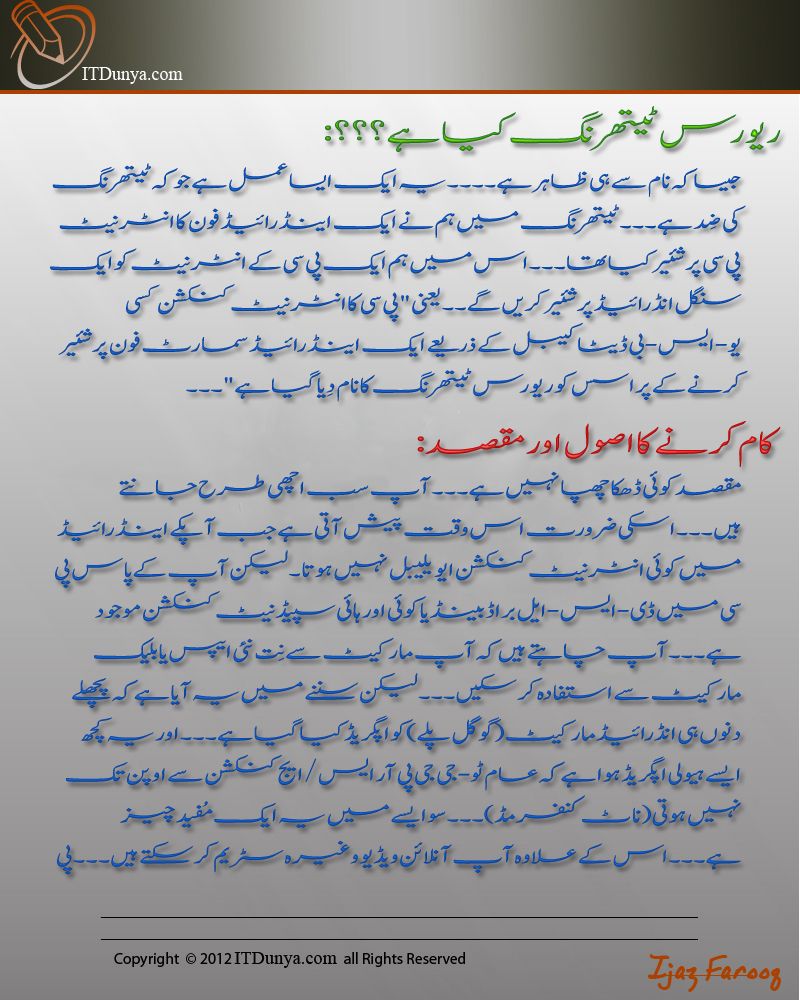

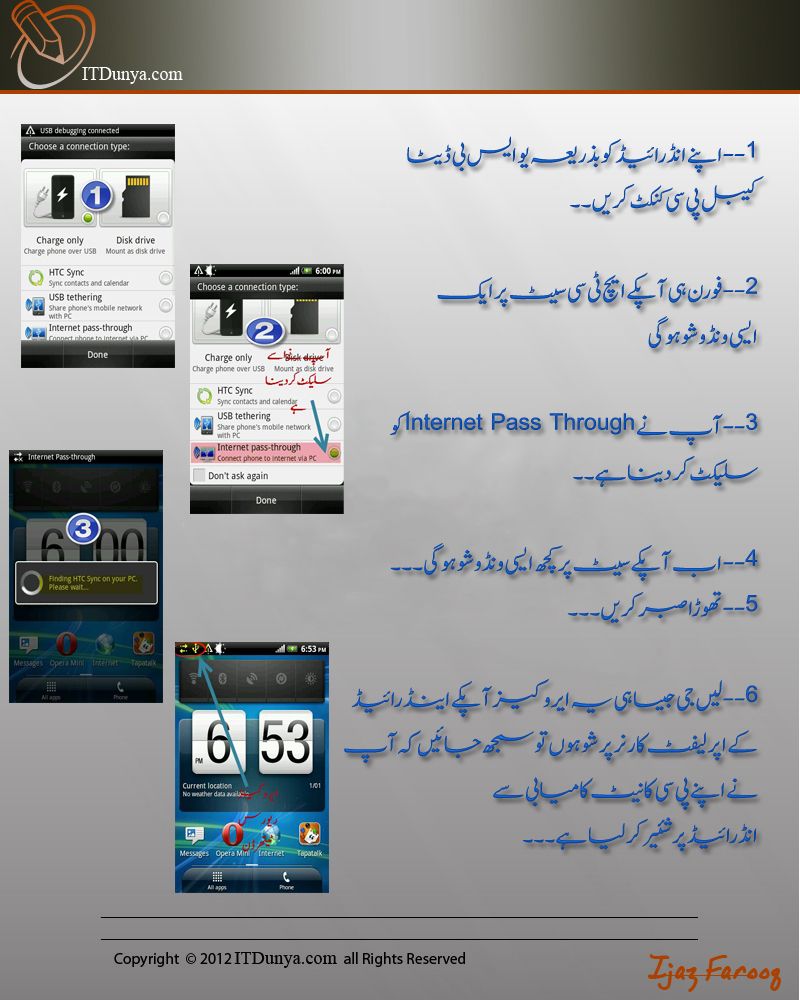
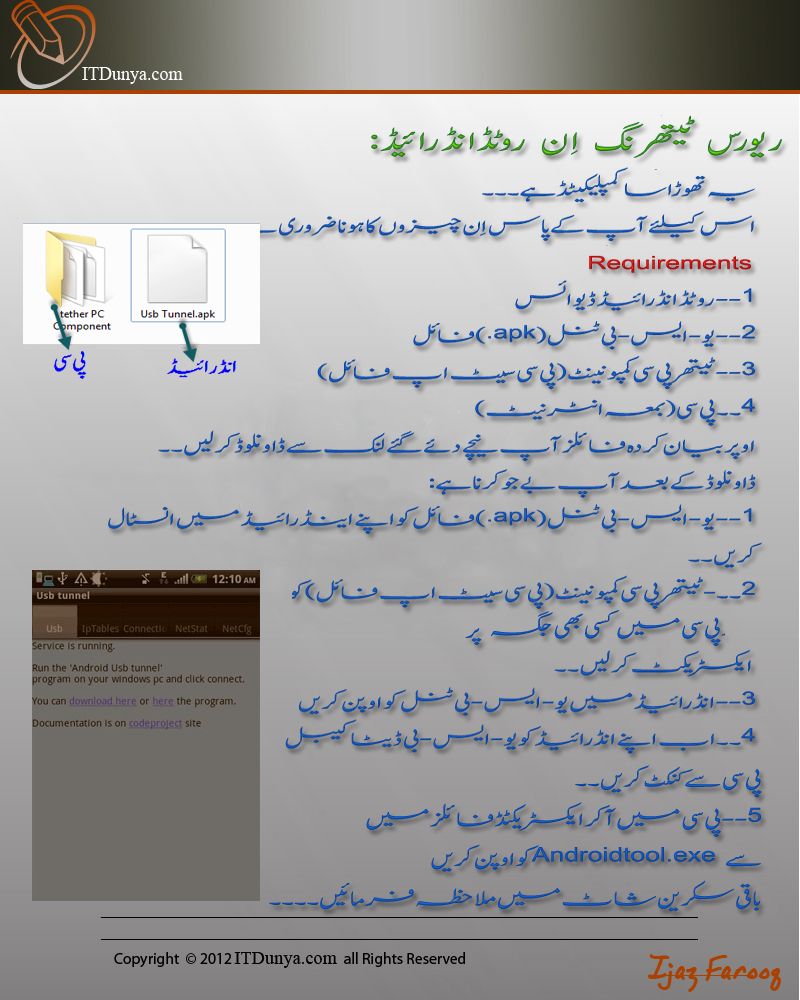
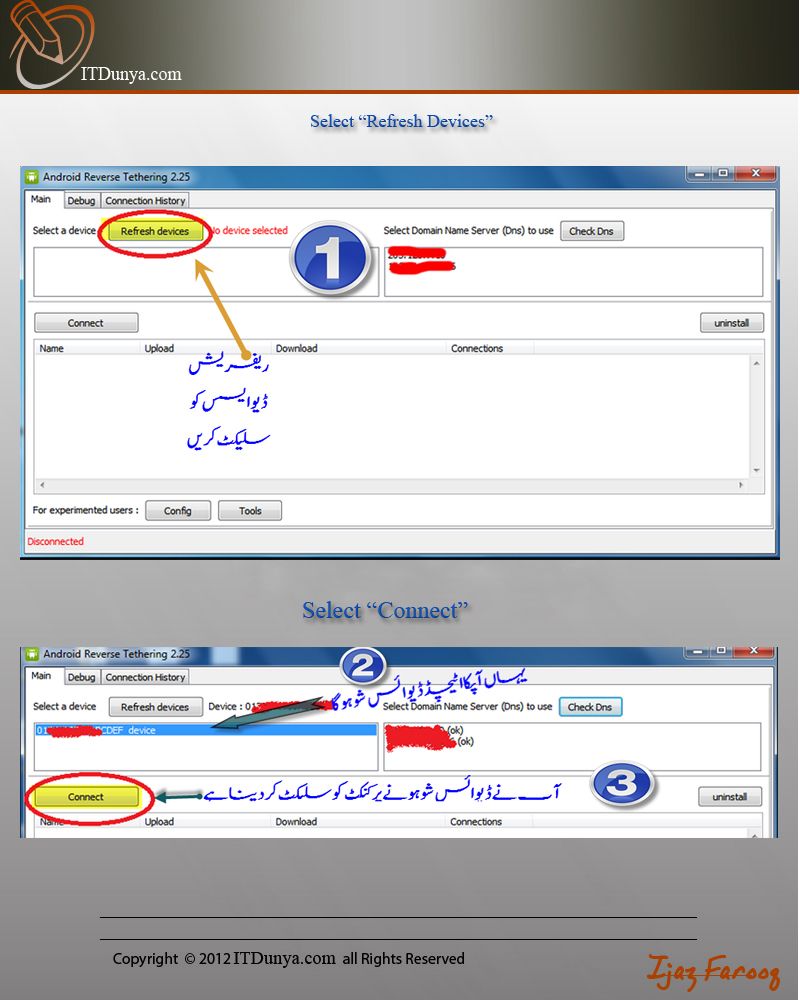
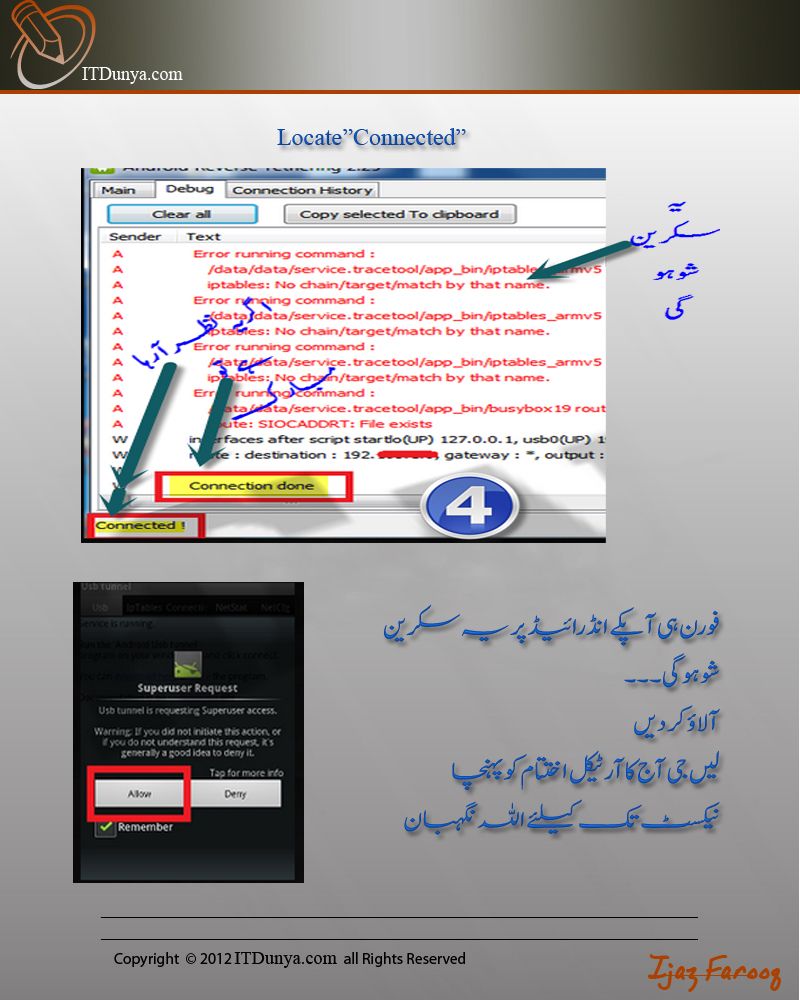
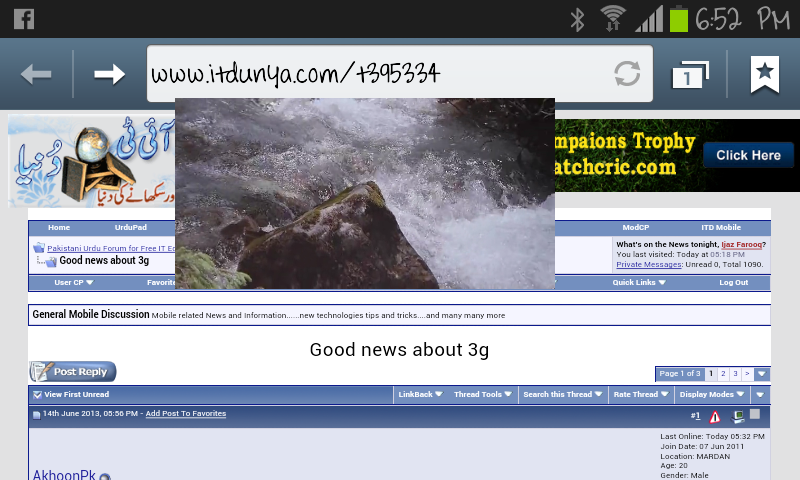
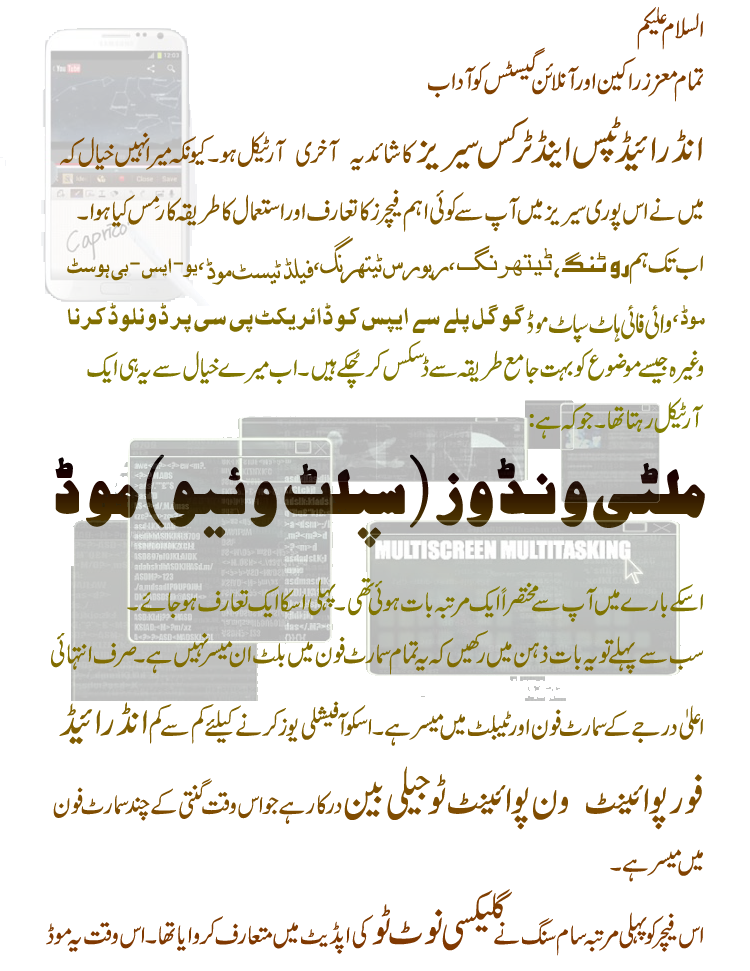
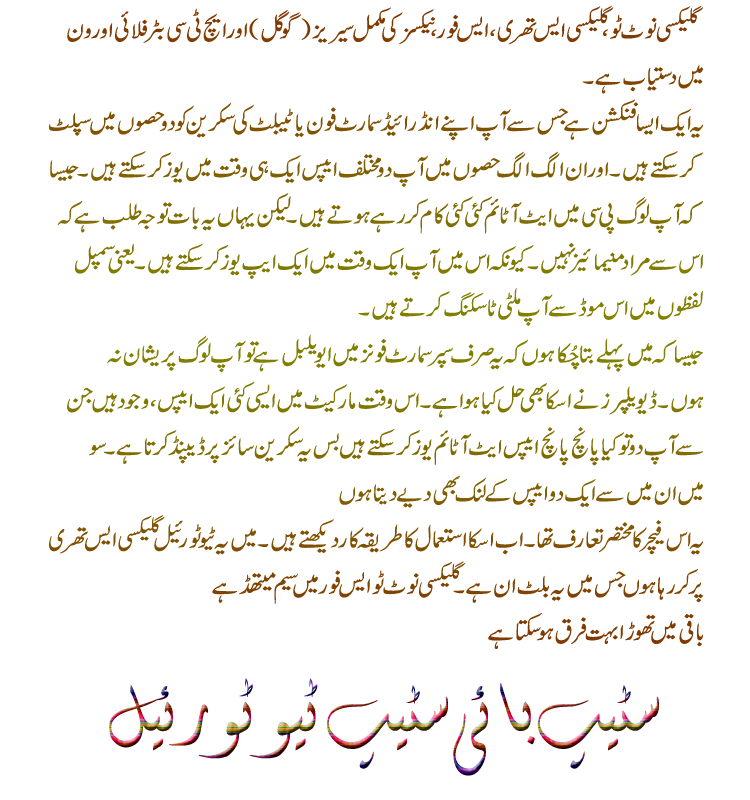
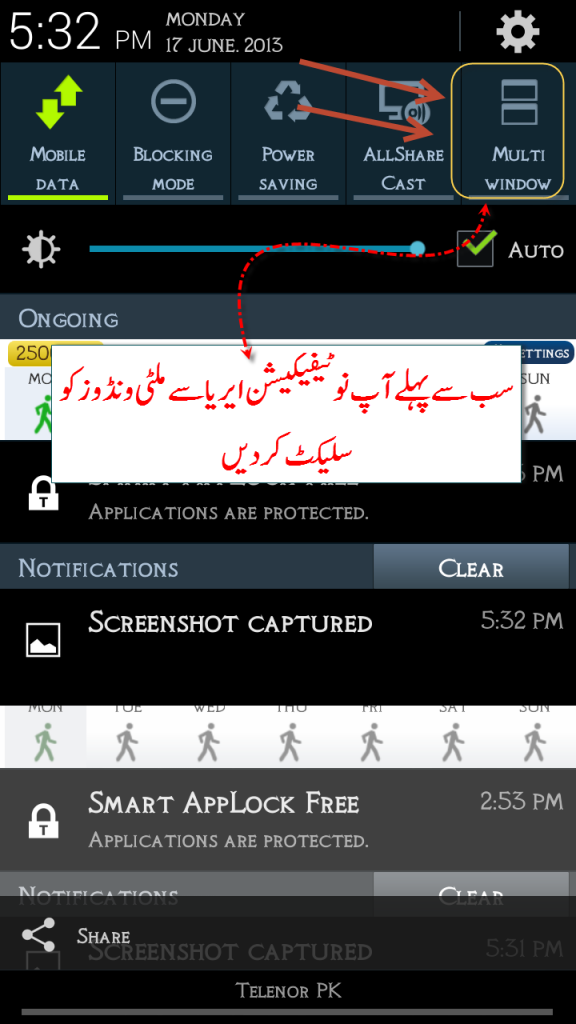
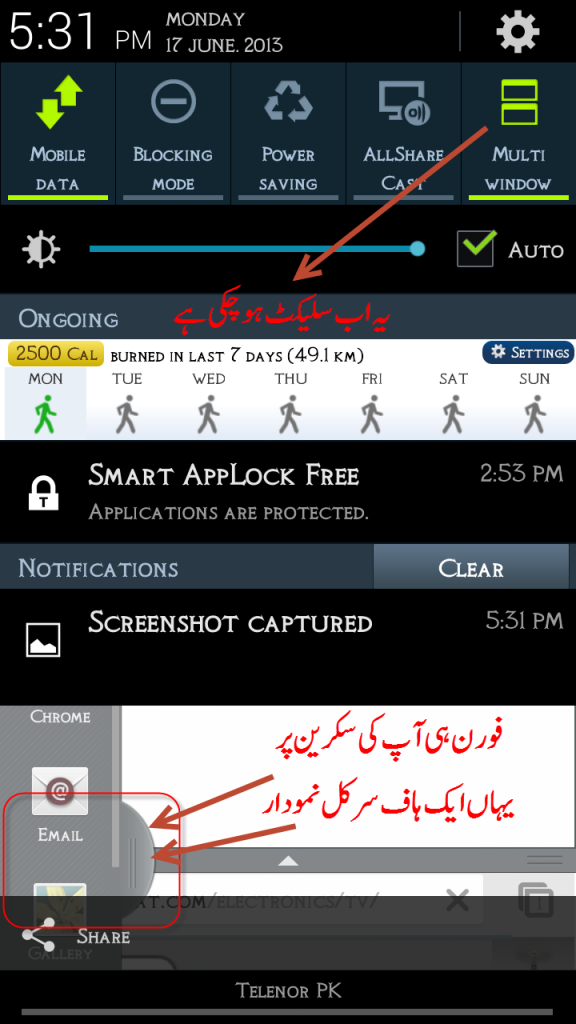
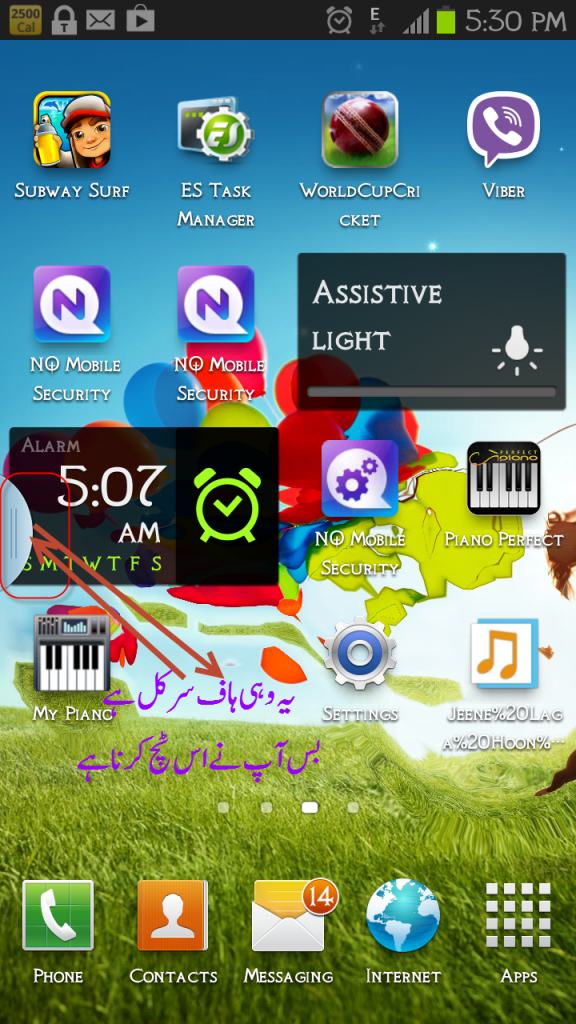
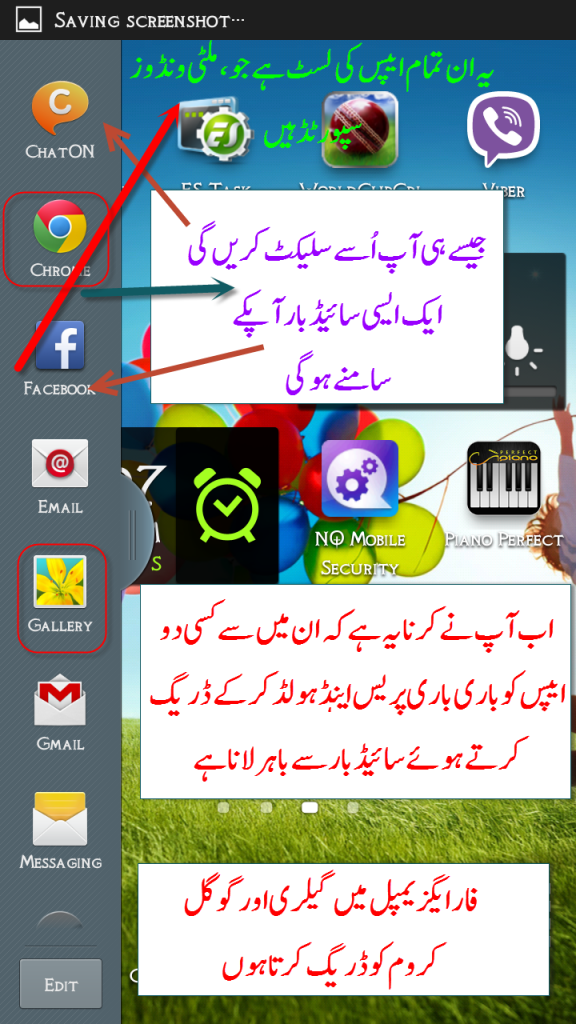
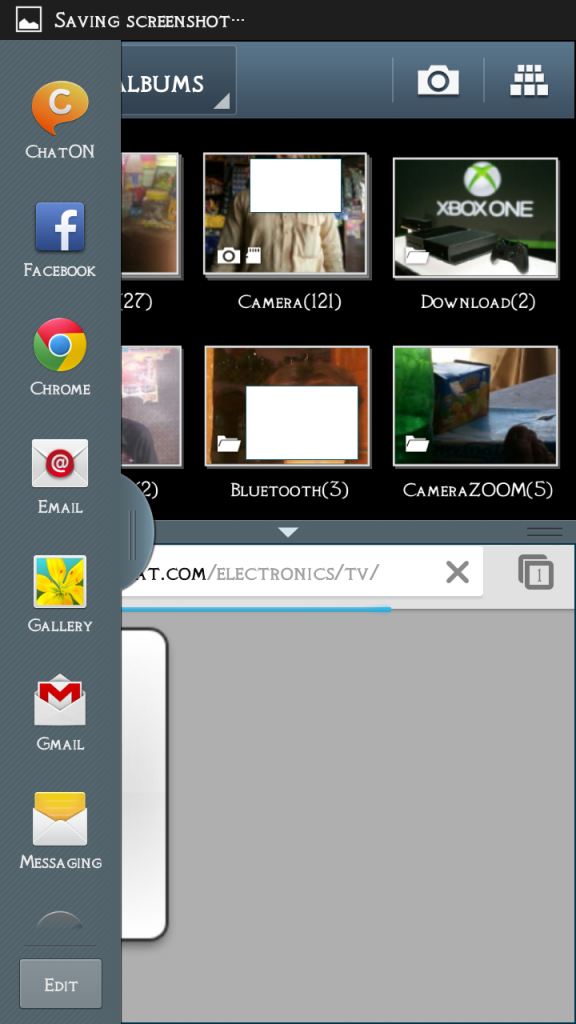


















![Download Adobe Photoshop CC 14.2.1 Final + Camera Raw 8.3 [ChingLiu]](https://blogger.googleusercontent.com/img/b/R29vZ2xl/AVvXsEj_5l6loba94HJayJJSrZNagbVFb5c6yALzB79nNpUcmsEOH3lFlWbRth5I6yb1J3otfvpGmPbcmWCqMNZLyS_j_X1mCoqRq48kVoD23mF-vY65-FK8CKilvwUg-IqCH2qTq34fcgN3a0A/s72-c/Adobe-Photoshop-Creative-Cloud.png)
