Urdu Poetry Designing Course In Urdu Video Tutorials Class 1
Class 1Urdu Poetry Designing Course In Urdu Video Tutorials Class 1
Today In This Urdu Tutorial You Will Learn About Adobe Photoshop's Layout/Interface In Urdu.
This Is An Introduction Class Of Adobe Photoshop So, Next Classes Will Be In Urdu Videos.
Read Carefully This Class Is Very Important For Beginners.
Class 1
Assalaam u alaikum
Umeed hai sab khairiat se honge...
Class 1 k sath hazir hon is class me photoshop k bare me kuch maloomat batana chahonga jo k new seekhne walon k liye kafi mufeed hogi..
Design k liye jin tools ki zarorat parti hai un k naam aur short keys bata raha hon...
Step 1
Photoshop Instal karne k baad aap ko jo settings karni hain un k bare me batata chalon jab aap installation k baad ps open karenge to us ki screen kuch yun show hogi
Step 2
Tool bars Name and short keys
jab aap in tool bars ko dekhenge to us me chota sa ek arrow ka nishan bana huwa hai us par aap right click karenge to us me aur izafi tools niklenge jis ki choti si image yahan share kar raha hon
To yeh tha ek chota sa 2 option wala Ps ka taaruf yeh sirf aap ko basic samjhane k liye tha aaj kal mujhe nahi lagta k koi aisa ho jo Ps k bare me kuch na janta ho...
Umeed Hai aap ko samajh aagaya hoga Ps menu aur toolbars k bare me ab aate hain kuch settings ki taraf jo k main aksar Ps install karte hi karleta hon jo k buhut zarori hoti hai specially Poetry Designing k liye....
Step 1
Edit Menu par click karen aur sab se last option prefrences par cursor le ja kar 2nd box me plugins par click karden....
Edit>Prefrences>Plug_ins..
ab ek new window open hogi us me aap ne filters k option me ja kar show all filters par click kar dena hai
Is se aap k pas sab filters show hojaenge jo hide hote hain aur un ki hume behad zarorat parti hai..
Step 2
Ab Aap View Menu par click kar ke 14th option Show par arrow rakhen aur 2nd box k Smart Guides Option par click karden
View> Show> Smart Guides
Is se aap ko design balance karne me buhut hi aasani hojaegi jaise hi aap ka frame ya design out hoga aap ko woh alert line show kardega... kafi log is options se be khabar hote hain...
aur ab 3rd and last step jo k behad zaruri hai woh Ruler ka open hona..
Frame banate wqt aap ko Ruler ki madad zaror leni parti hai Ruler open karne k 2 Tareeqe hain ek jo k sab se normal hai aur short bhi woh hai us ki short key
CTRL+R
aur dosra Tareeqa yeh hai View menu par click karte hi 15th point Ruler hoga us par click karden
yeh setting ka silsila hamara mukamal huwa aur aaj ki class bhi Inshaa Allah agli class me aap ko photoshop me gradient, Styles, Brushes aur Patterns ko load aur install karna sikhaonga...
Umeed hai sab ko samajhne me aasani hogi aur hamare is seekhne aur sikhane k amal me aap barh charh kar hissa lenge...
Tutorial banana buhut mushkil kaam hai aur us k liye kafi wqt darkar hota hai lekin is ka maza tab aata hai jab samne wala is ka kuch responce de aap jab tak isy seriously nahi lenge tab tak aap kuch nahi seekh sakte. to koshish karen regular hone ki aur jo jo regular hona chahta hai jaisa k maine pehle kaha woh apna naam yahan mention karde phr hum is silsile ko aage barhate rahenge Inshaa ALLAH..
mujhe ijazat den kal milte new class k sath.. FEEAMANILLAH
.png)



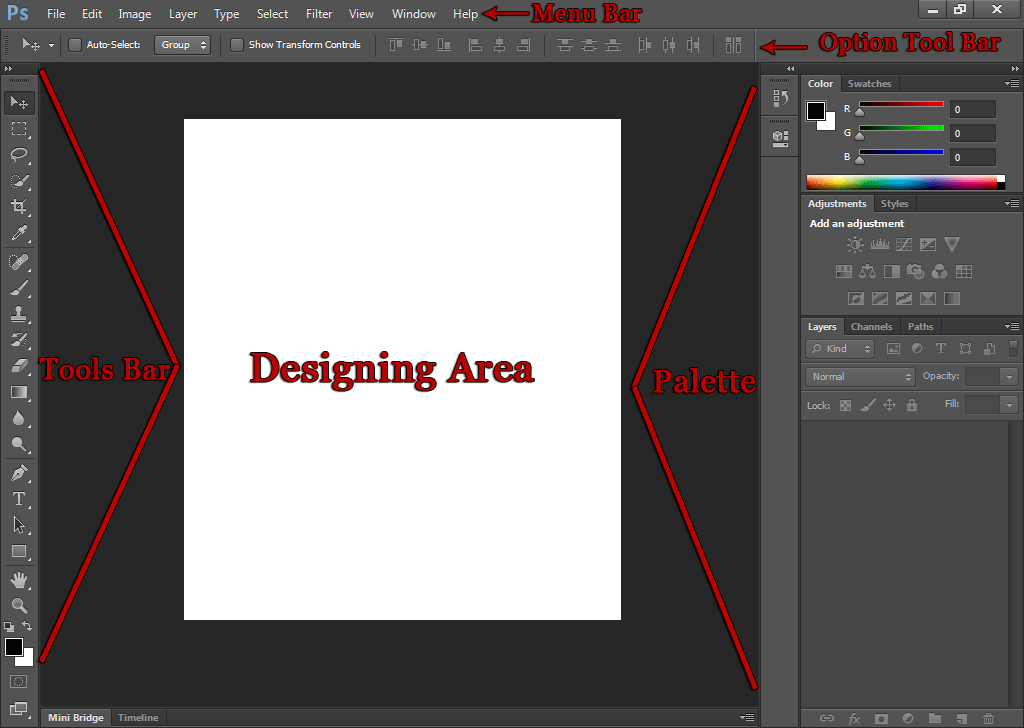

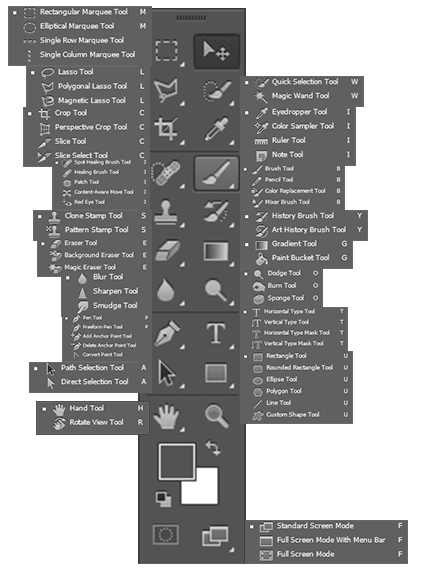
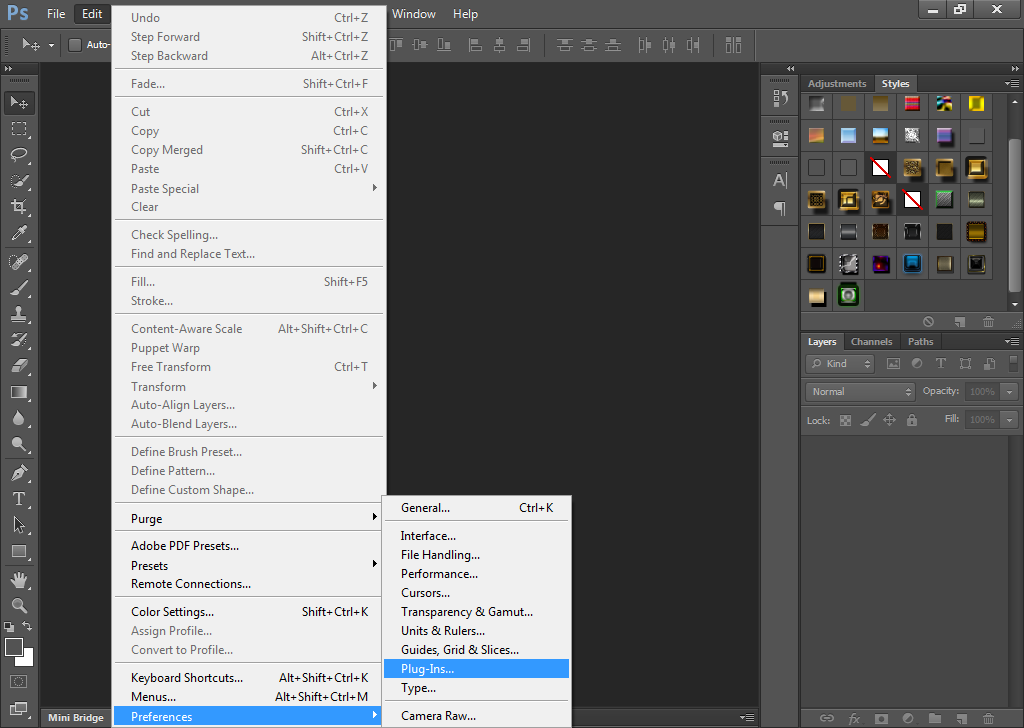
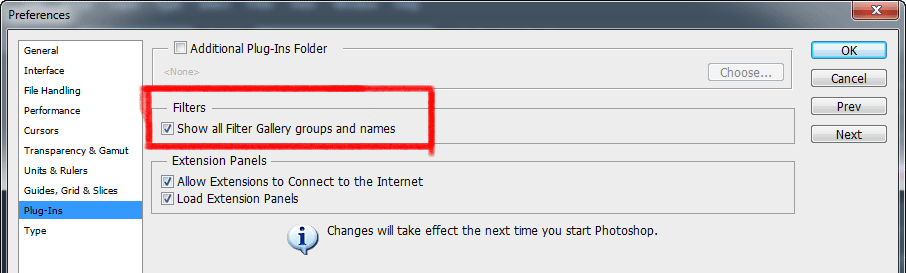
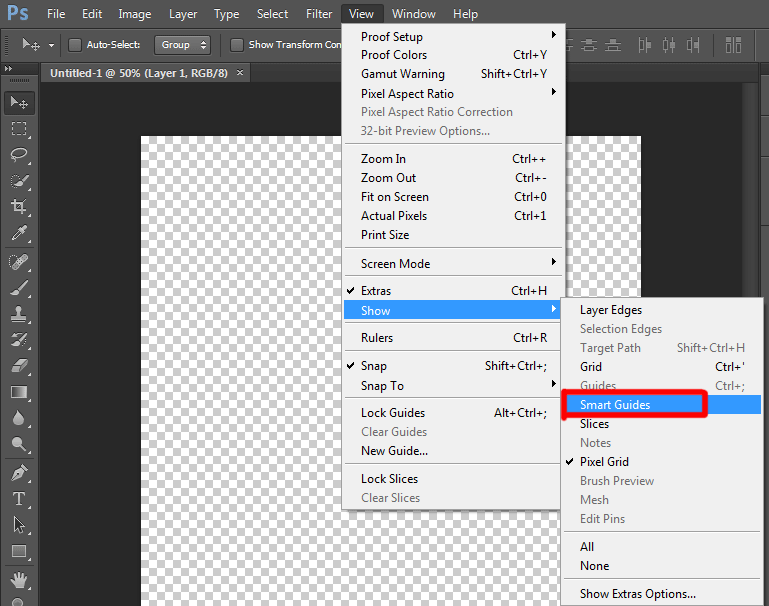
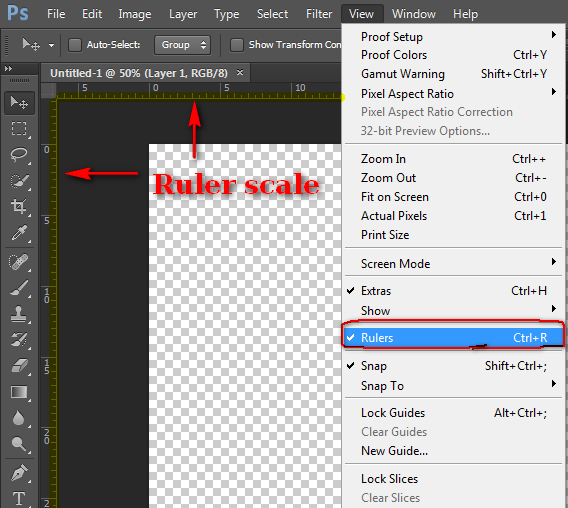









![Download Adobe Photoshop CC 14.2.1 Final + Camera Raw 8.3 [ChingLiu]](https://blogger.googleusercontent.com/img/b/R29vZ2xl/AVvXsEj_5l6loba94HJayJJSrZNagbVFb5c6yALzB79nNpUcmsEOH3lFlWbRth5I6yb1J3otfvpGmPbcmWCqMNZLyS_j_X1mCoqRq48kVoD23mF-vY65-FK8CKilvwUg-IqCH2qTq34fcgN3a0A/s72-c/Adobe-Photoshop-Creative-Cloud.png)
